Campaign Set Up
Successful execution of ‘test and learn’ campaigns requires a clear understanding of the strategic objective or goal of the campaign

- Modular Content
- Channel and Media Planning
- Technical Campaign Setup
- Reporting and Analytics
We recommend conducting a content audit to understand what existing assets can be leveraged and what new content will be developed for your marketing plan.
Step-by-Step Guide:
Content strategy and audit should be conducted by the Digital Marketer and Content Manager (Note: if you are leveraging a third party vendor, outputs of the content audit should be shared).
Learn more about Content Strategy under the SEO section.
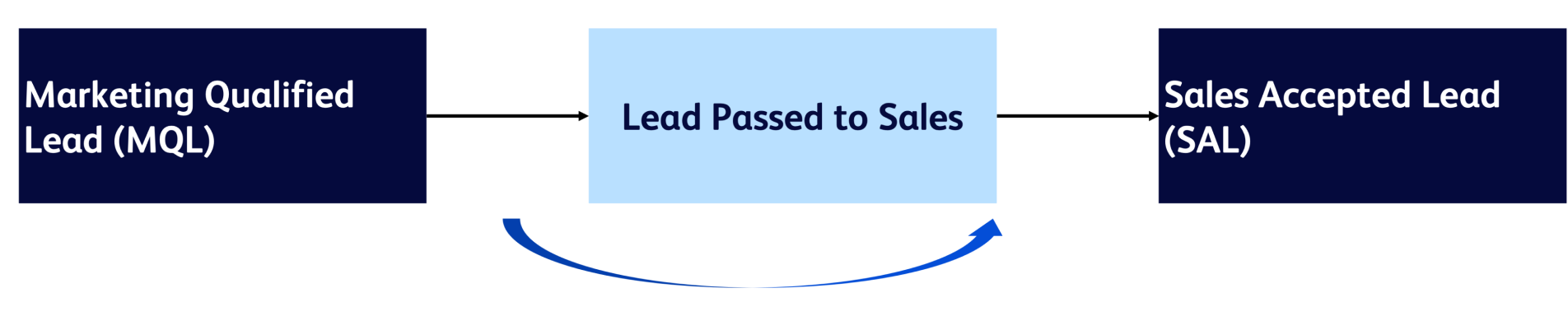
Step 1: Conduct a content inventory and performance audit.
- Identify and catalogue existing content assets
- Tag content by category, topic and intended audience
- Include all available performance data by asset (e.g., past performance metrics)
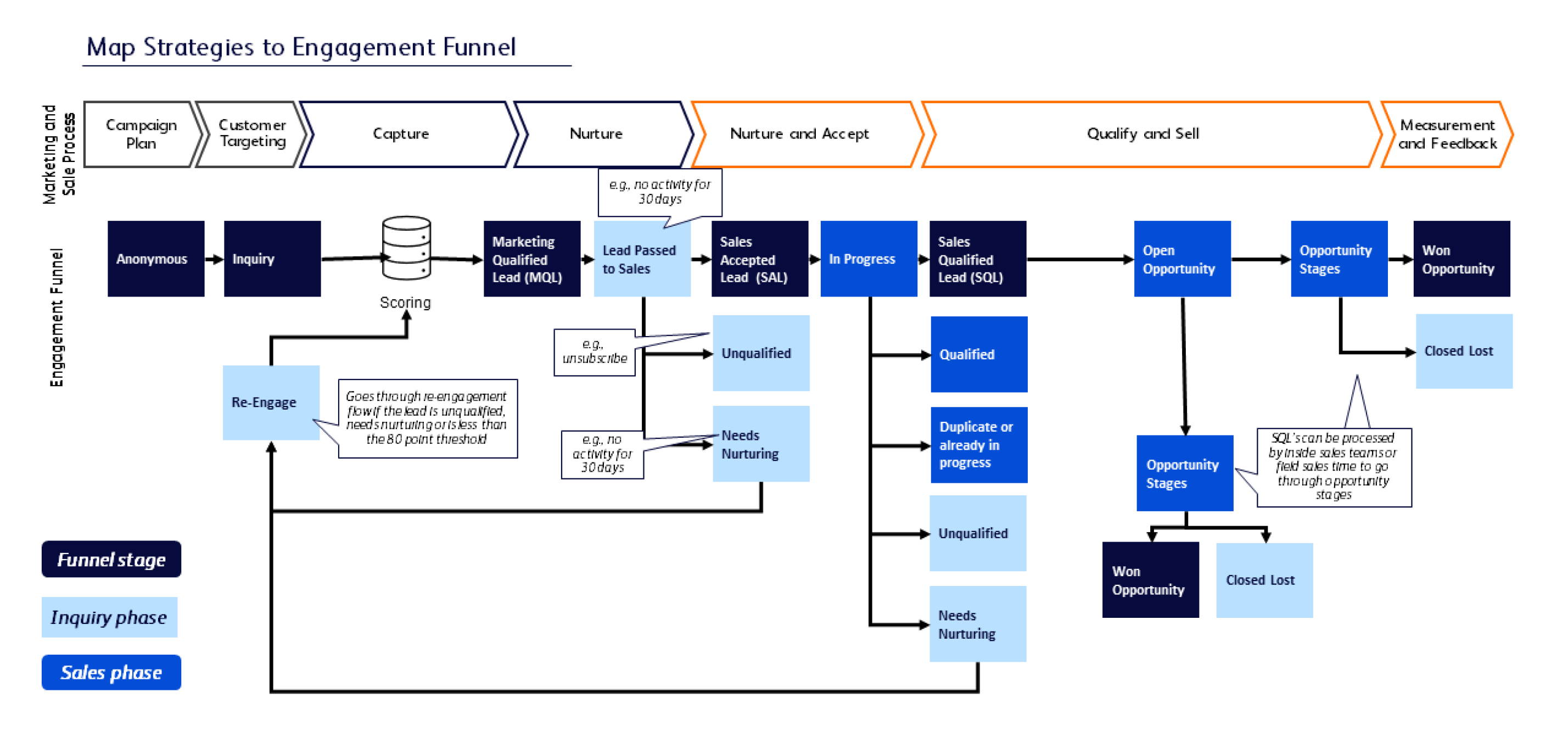
Step 2: Conduct a content gap analysis.
- Based on target customers and messaging, identify opportunities to improve existing content
- Identify gaps in which new content needs to be developed and communicate requirements to e.g., Content Manager or third party vendor
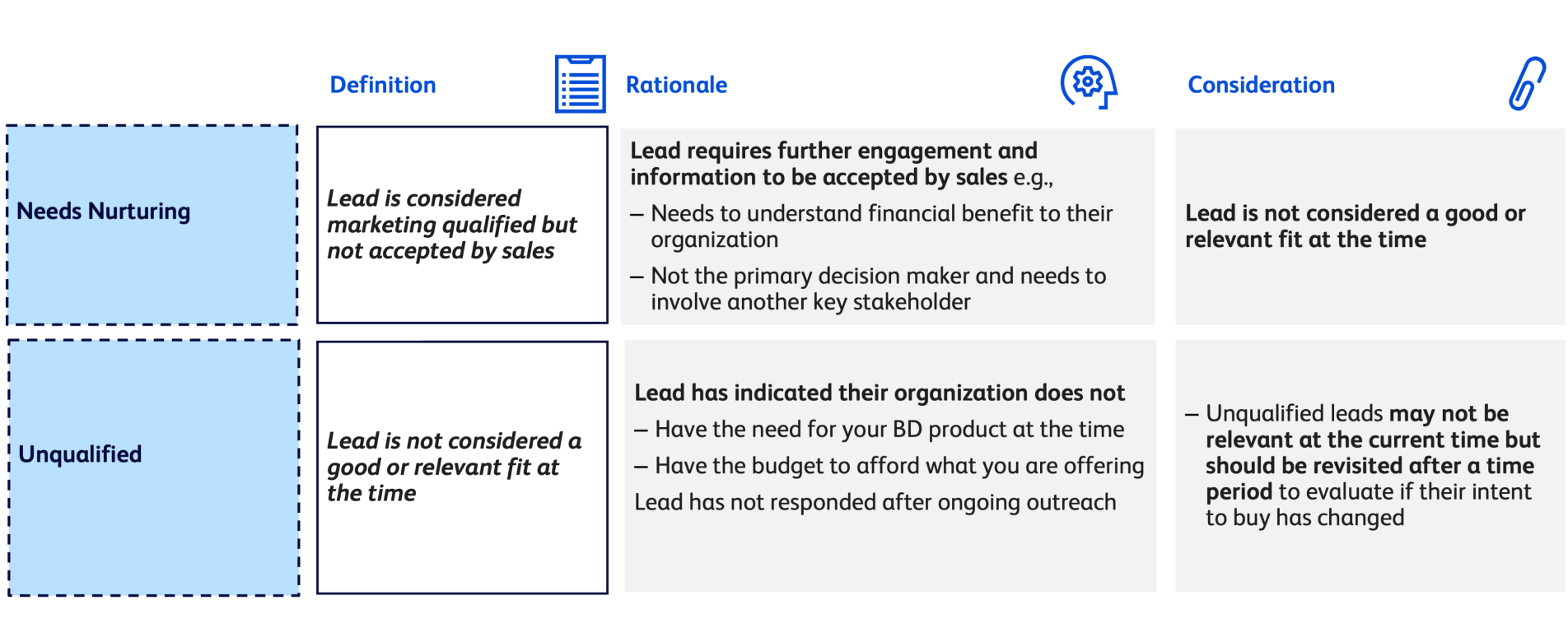
Step 3: Map content to the customer journey.
- Prioritize content by target customer, and critical messaging
- Map relevant content along the customer journey
A good channel and media plan should clearly layout performance targets and budgets for your channels.
Why is campaign planning important?
- Campaign planning gives you a line of sight toward your overall campaign objective.
- It enables the team to chart actual performance against planned performance.
- Distribution of budget amongst channels to understand potential ROAS by channel.
Use your channel and media plan to track channel metrics, compare and provide feedback when working with your media partner.
Hold the vendors accountable for providing complete media plan information (metrics as part of the media plan to understand impact).
-
Cost Per Click Advertising (CPC)
Examples are Google Text, Bing Display, and LinkedIn.
Key Metrics to ask from partner:
- Cost Per Click
- Number of Impressions (per month)
- Click Through Rate (CTR)
-
Display: Cost Per Mille Advertising (CPM)
Examples are Google Display, DemandBase, and Website Banner Ads.
Key Metrics to ask from partner:
- CPM (Cost per thousand impressions)
- Estimates of the Volume of Impressions
- Click Through Rate (CTR)
-
Emails (sent through partner)
A good example is Beckers ASC Email List.
Key Metrics to ask from partner:
- List Size
- Sends Per Month
- Open Rate
- Click Rate on Emails
- Cost Per Click
Brand vs. Non-Brand Cost Per Click Advertising (CPC)
- Examples are Google and Bing.
- Media Partners often want to bid on Branded Terms (BD, or Becton, Dickinson and Company) as part of the search queries. Examples would be BD MedBank, and BD Automated Dispensing Cabinets.
- Branded and Non-Branded search needs to be planned for analysis differently as the intent of the buyer and the relative cost for BD is very different.
- You need to carefully evaluate branded terms to make sure that they aren’t overly broad (just “BD”) and they should be evaluated very differently (Don’t overpay for Branded terms). If a customer is already searching for “BD,” their intent is much higher, but they are more “in market,” and usually you would have a branded term have a lower bid.
Leverage the campaign planning tool to create detailed media and channel plan to understand budget and channel requirements.
As we work to scale Omnichannel campaigns and build standardized campaign analytics across our business, consistent campaign naming and tracking conventions are critical to our success at Omnichannel Marketing.
Standardizing the campaign naming structure has several benefits:
Consistency and Reporting
- Ensures data is captured and organized consistently across all digital marketing channels
- Enables holistic reporting and analysis of marketing performance
Optimization and Collaboration
- Facilitates easy tracking and optimization of individual campaigns
- Improves collaboration and knowledge sharing within the team and with external partners. Ensure you share these standards with your agency partners!
Data-Driven Decision Making
- Supports advanced segmentation and targeting of audiences
- Leads to more informed, data-driven decisions about marketing strategy and budget allocation
Set up your campaign following the recommended nomenclature
Parent Campaign:
bu_region_product-or-campaign_yymm_goal_type_custom
bold = required fields. Please note there is an 80 character limit for campaign name.
Examples
- mms_usr_alaris-apollo_2404
- mms_usr_alaris-apollo_2404_awareness_omnichannel_master
- bdb_usr_spectral_2404
- bdb_usr_spectral_2404_leadgen_email_master
Child Campaign:
bu_region_product-or-campaign_yymm_source_medium_adtype_theme_message_persona_dimension_custom
bold = required fields. Please note there is an 80 character limit for campaign name.
Examples
- mms_usr_alaris-apollo_2404_bing_paid
- mms_usr_alaris-apollo_2404_bing_paid _text_safety_deep-exp_all_0_orange
- bdb_usr_spectral_2401_divisiond_display
- mds_usr_posiflush_2406_marketo_email_0_0_intro1
Please note that the data points are separated by "_" and words within one data point are separated by "-". This will help with separating the data points in an automated manner.
See below table for a full overview of possible values for each field. To create your own campaign name, download the campaign name generator further down.
Campaign Name Generater
Use the campaign name generator tool to easily create proper campaign names for your parent and child campaigns
Additional support
If you need help setting up your campaign in Salesforce.com, follow this step-by-step guide:
If you have any further questions, please reach out to shraddha.gore@bd.com
Four steps help us define our reporting and analytics structure.
Once you have defined your campaign objective and created a business case, you should already be thinking about how you can track and measure the success and impact of your campaign.
Please make sure to reach out to Shraddha Gore and your Regional Digital Lead, so you can work together on clear KPIs and setting up Campaign Dashboards.
Critical metrics need to be planned and tracked across the end- to-end engagement funnel.
Make sure you work with your sales & marketing colleagues, to clearly describe how you define the following:
- Leads - What is considered a lead (vs. a contact)?
- MQL - Marketing Qualified Lead
- SAL - Sales Accepted Lead
- SQL - Sales Qualified Lead
The requirements of each stakeholder depend on the business objectives they are pursuing, and the level of granularity required to succeed:
Campaign planning tool coupled with the lead scoring model quantitatively inform the upcoming campaign dashboards to enable true insight and optimization:
- The campaign planning tool allows you to estimate channel efficacy based on past metrics.
- The lead scoring model functions as a way to align on marketing and sales handoff.
- The dashboard is designed as a single source of truth with semi-automated and automated data ingestion.
- Different levels of detail are available depending on the desired granularity.
Attribution is a fundamental aspect of any marketing campaign as it will dramatically alter the understanding of what channel works.
and see how reporting & analytics was applied in the section “Campaign Setup.”